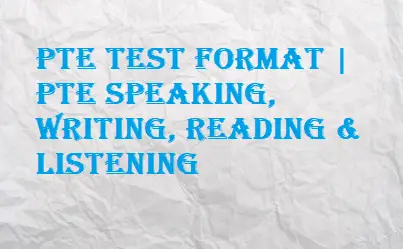
PTE Test Format | PTE Speaking, Writing, Reading & Listening Exam Pattern
The Pearson Test of English tests the general English speaking, writing, listening and reading skills of individuals who plan to study abroad. The PTE test is conducted at their test center and is fully automated. The candidate is made to use a computer and provided with a headset with microphone for testing the speaking and reading skills. The test duration is 3 hours divided into each section and one has to complete their test within the given time frame.
PTE Academic Exam Format | Pattern
SPEAKING & WRITING (77 – 93 minutes) Part- 1,2
-Personal Introduction
-Read Aloud
-Repeat sentence
-Describe image
-Re-tell lecture
-Answer short question
-Summarize Written Text
-Essay writing
READING (32 – 41 minutes) Part- 2
-Multiple choices questions Single Answer
-Multiple choice questions Multiple Answer
-Re-order paragraphs
-Fill in the blanks
-Reading & Writing Fill in the blanks
LISTENING (45 – 57 minutes) Part- 3
-Summarize spoken text
-Multiple Choice Single Answer
-Multiple Choice Multiple Answer
-Fill the blanks
-Highlight correct summary
-Select missing word
-Highlight incorrect words
-Write from dictation
Let us now find out the PTE Exam Pattern | Structure in details that the candidate has to undergo during the test.
PART 1-2: SPEAKING and WRITING as per PTE Exam Pattern (77 – 93 Minutes)
1.1) Personal introduction
This is the very first thing the candidate has to undergo. He/She will have 25 seconds to read the prompt displayed on the computer screen and then 30 seconds to record their response in the provided microphone. Though, this round is just a warm up and does not has any marking but the same will be sent along with your result card.
1.2) Read Aloud
In this section, a passage will be displayed of up to 60 words on the computer screen and the candidate will have 30-40 seconds to prepare the same. After 30 seconds a beep will be played and the candidate has to read the same passage in the microphone. Depending upon the length of the passage, time will be given accordingly and the candidate has to finish speaking before that time.
NOTE: If any candidate remains silent for 3 seconds, the recording will stop and the test will be finished.
1.3) Repeat sentence
An audio clip will be played for 3-9 seconds depending on the length of the prompt. The candidate will have to start speaking immediately after the status box will show “Recording” and there will be no beep sound. 15 seconds will be provided to speak the sentence in a clear and easy tone.
1.4) Describe image
As the title clearly says, the candidate has to describe an image shown on the screen that will be displayed for 25 seconds. Then a beep sound will be played after which the candidate will have to describe the image briefly in within 40 seconds.
1.5) Re-tell lecture
In this section, an audio clip will be played related to an image being displayed on the computer screen for 90 seconds. The candidate will have 10 seconds to prepare their answer and a beep will be played after the candidate need to speak into the microphone. There will be 40 seconds for the candidate to record their answer.
NOTE: The candidate is also allowed to take notes on a notepad.
1.6) Answer short question
After an audio will be played for 3-9 seconds containing a question, the candidate will have to answer that question with a single word or few words depending on the question, within 10 seconds. There will be no beep sound and the candidate has to speak immediately after the status box turns to “Recording”.
2.1) Summarize written text
This section will test the reading and writing skills of the candidate. He/She will be provided with a passage related to any random topic and they will have to write a summary in a single sentence of no more than 75 words with a single full stop, within 10 minutes. There will be the option of using functions like cut, copy and paste that could be helpful in the construction of your answer.
2.2) Essay Writing
A topic will be provided to the candidate and he/she will have to write an essay between 200-300 words within 20 minutes. They can also use cut, copy and paste functionality in order to make things easier and swift.
PART 3: READING as per PTE TEST FORMAT (32 – 41 Minutes)
3.1) Multiple choices, single answer
After reading a sentence, the candidate will have to answer a multiple choice question (MCQ) by choosing the correct answer from the given options. There will be only one correct answer from the list of options.
3.2) Multiple choices, multiple answers
A passage of not more than 300 words will be displayed on the computer screen, the candidate has to choose the options he/she finds appropriate and in relation to the given passage. There can be more than one correct answers from the list of possible options.
3.3) Re-order paragraphs
There will be several paragraphs displayed in a box, one next to the other. The candidate will have to arrange correctly such that it forms a meaning as a whole.
3.4) Fill in the blanks
The candidate will be displayed a passage on the screen with many empty spaces. He/She will have to fill in those blanks by selecting the most suitable options provided in the blue box.
3.5) Reading & Writing Fill in the blanks
A passage of no more than 80 words will be displayed on the screen with some gaps that is will need to fill up by the candidate by selecting the appropriate answer fro the drop down menu present on each blank.
PART 4: LISTENING as per PTE TEST FORMAT (45 – 57 Minutes)
4.1) Summarize spoken text
An audio clip will be played and the candidate will have to write a summary of 50-70 words related to that audio. It is strictly recommended that the word limit should not be crossed.
4.2) Multiple choices, multiple answers
After listening to an audio clip of 40-90 seconds, the candidate will have to answer a multiple choice question by selecting more than one answer.
4.3) Fill in the blanks
A passage will be displayed on the computer screen with many blanks and an audio clip will be played. The candidate will have to fill up each blank correctly according to the audio clip.
NOTE: The candidate is also allowed to take notes while listening to the audio clip.
4.4) Highlight correct summary
An audio clip will be played, depending upon that audio clip the candidate will have to select the correct summary out of the given options.
NOTE: The candidate is also allowed to take notes while listening to the audio clip.
4.5) Multiple choices, single answer
The candidate will make to listen to an audio clip, depending on the same he/she will have to select the correct option from the multiple choices given on the screen. One out of others options will be correct.
4.6) Select missing word
An audio clip of 20-70 seconds will be played with *beep* sound in it. The candidate will have to choose one option that correctly fits the beep sound in the audio.
4.7) Highlight incorrect words
A passage related to an audio clip will be displayed on the screen. While listening to the audio clip the candidate will have to correctly identify and select the incorrect words from the passage that differs the recording.
4.8) Write from dictation
A recording of not more than 5 seconds will be played, the candidate will have to write the complete sentence on the computer correctly.
Detailed PTE exam pattern | PTE test format will help the exam aspirants.